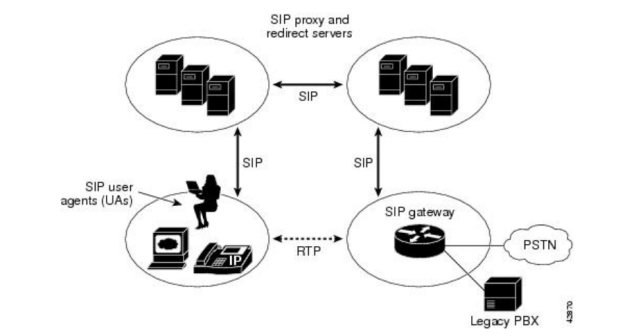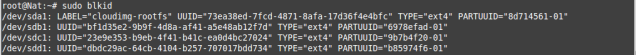Recently, i’m very busy because i have some projects and problems need to resolve, one of my problems is how to improve availability of system ?. I began to find solutions for this problem and i focus on “Load balancing” for system with HaProxy, Redis with Socket.IO to build load balancer system. As you know HaProxy is very fast and reliable solution offering high availability, load balancing, and proxying for TCP and HTTP-based applications. Some test cases about performance of HaProxy, it so great and it can achieve more 2 million concurrent connections (base on TCP connection). HaProxy appears in many big systems as game-online or banking system that supports load balancing for millions of users and real-time connections. Today i will guide how to install, setup and deploy HaProxy to “load balancing” for multiple nodes run as “server socket.io”. Here i will make a small demo with nodejs-server and socket.io-client.
I will test follow the below model
 I have four servers with
I have four servers with
Test1 : 4 core, 16GB Ram
Test2 : 4 core, 16GB Ram
Test3 : 6 core, 32GB Ram
Test4 : 4 core, 16 GB Ram
Ok, let go to build simple example to test HaProxy
Step 1 : Install HaProxy on Test4 server
* yum install haproxy
Step 2 : Open configuration file “/etc/haproxy/haproxy.cfg” and add the below content
frontend http-in
bind *:9199
default_backend socketio-nodes
stats enable
stats uri /?stats
stats auth admin:admin
backend socketio-nodes
option forwardfor
option http-server-close
option forceclose
no option httpclose
balance url_param session_id check_post 64
cookie SID insert indirect nocache
server node1 test1.azstack.com:9100 weight 1 maxconn 1024 check cookie node1
server node2 test2.azstack.com:9100 weight 1 maxconn 2048 check cookie node2
server node3 test3.azstack.com:9100 weight 2 maxconn 4096 check cookie node3
You need to note a few configuration:
balance url_param session_id check_post 64 is selection criteria for load distribution.
weight 1 : weight of very nodes.
maxconn 1024 : max concurrent connect on the node.
Step 3 : Start HaProxy
* /usr/sbin/haproxy -f /etc/haproxy/haproxy.cfg
Endpoint of HaProxy : test4.azstack.com:9199
Step 4 : Create simple socket.io server and listen on port 9100
https://github.com/kimxuyenthien/socketio-demo/blob/master/server
duplicate socket.io server instance for the other two nodes and run it

* node socketio-server.js
Step 5 : Create simple websocket client to connect.
https://github.com/kimxuyenthien/socketio-demo/tree/master/client
Step 6 : Try to connect to HaProxy (Invite your friends join to test)
HaProxy endpoint (test4.azstack.com:9199)

Step 7 : Check log on socket.io server
my connection

and more connection from my friend


Ok, you can see ip client allway is 128.199.123.119, that great because all packet is forwarded by HaProxy.
Some advance topics for you
- How to setup SSL for HaProxy.
- How to use Redis to run cluster socket.io server.
Maybe i can write above problem, thank for reading. Have a nice day.